Link your BPI account
1. On the GCash app, tap "Cash In."
2. Under Online Banks, select “BPI” and tap “Enroll Now.”
3. Enter your BPI Online username and password, and you’re done.
Cash in using your linked BPI account
1. On the GCash app, tap "Cash In."
2. Under My Linked Accounts, select “BPI.”
3. Enter the amount and select an account.
4. Enter your One-Time PIN and you’re done.

GCash

maya

Grabpay

Shopee

Lazada Wallet

Bayad
AllEasy

Squid Pay

megapay

FortunePay

USSC

DA5

Tollpass RFID
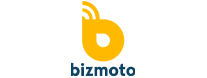
bizmoto
How to cash in to GCash Wallet
How to cash in to Maya
Link your BPI account
1. On the Maya app, tap “Cash In."
2. Select “Bank Account” and choose “BPI.”
3. Enter the amount.
4. Enter your BPI Online username and password to link your account.
5. Select an account.
6. Enter your One-Time PIN and you’re done.
Cash in using your linked BPI account
1. On the Maya app, tap “Cash In."
2. Select “Bank Account.”
3. Under “My Linked Bank Accounts,” select your linked BPI account.
4. Enter the amount.
5. Enter your One-Time PIN and you’re done.
How to cash in to GrabPay
Link your BPI account
1. Tap “Payment.”
2. Select “Cash In.”
3. Select “Linked Bank Account.”
4. Choose “BPI” and tap “Link Now.”
5. Enter your BPI Online username and password.
6. Select an account that you wish to link and you’re done.
Cash-in using the linked BPI account
1. Tap “Payment.”
2. Select “Cash In.”
3. Select “Linked Bank Account” to choose your linked BPI account.
4. Select a top-up value or enter an amount, and tap “Cash-in.
How to cash in to ShopeePay
Link your BPI account
1. On the Shopee app, Tap “ShopeePay” on the “Me” tab.
2. Select “Cash In.”
3. Under My Linked Accounts, select “BPI Online.”
4. Tap “Link Bank Account Now.”
5. Enter your BPI Online username and password.
6. Select an account that you wish to link and you’re done.
Cash in using your linked BPI account
1. On the Shopee app, Tap “ShopeePay” on the “Me” tab.
2. Select “Cash In.”
3. Under My Linked Accounts, select “BPI Online.”
4. Enter an amount and tap “Pay Now.”
5. Enter your One-Time PIN and you’re done.
How to cash in to Lazada Wallet
1. On the Lazada app, tap the "Lazada Wallet" icon.
2. Select "Cash In."
3. Enter the amount, select "Add BPI Account," and tap "Confirm."
4. Enter your BPI Online username and password.
5. Select the BPI account you wish to link and cash in from.
6. Enter your One-Time PIN and you’re done.
How do I know if my linking or cash in was successful?
An SMS and email confirmation will be sent to your registered mobile number and email confirming successful linking and cash-in with your BPI Online account.
What is the minimum cash-in to the eWallet?
Here is the list of minimum cash-ins for each of our partner eWallets:
Is there a daily limit for cash-ins to eWallet
Yes. The default aggregate limit for cash-ins on partner eWallet apps is Php 50,000 per day. You may change the transaction limit in the BPI Online Account Maintenance page.
Is there a convenience fee for every cash-in to an eWallet?
Most brands have no convenience fees. You are free to cash-in to your eWallets using your BPI Online account. The only exceptions are the following:
Who can I contact for inquiries and concerns regarding this service?
For inquiries and comments, send us a message


